






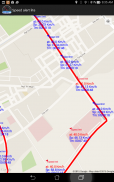






Speed alert lite
CHINH LUONG QUOC
Speed alert lite açıklaması
Version 2.3.4
Speed Alert is an asistive app for driver. It let you know when your car is traveling over the set speed limit by giving audibles alerts.
The app uses the analog form of the speedometer and the RPM meter that gives the audible alert when the set limit of speed is exceeded.
This app calculates car speed in two ways:
1) Use Bluetooth OBD-II adapter connected to car data link port to read car speed. The app reads the speed directly from your car's system via OBD-II Bluetooth connection, so the speed is highly accurate.
2) Use the built-in GPS capability on the phone and independent of the car. The app alerts you with calculated speed based on GPS data, (so it might introduce some delays compared with the Bluetooth OBD-II method , even incorrect data in bad weather)
Using the OBD-II adapter also let you to familiar with the car data link port, from which you can also read many other data with other apps that based on OBD-II standard.
Measurement unit : MPH or Km/h
All valid digits of the speed can be set up for audible alert:
In mile unit:
Even speed range: 20, 30, 40, 50, 60, 70 / Odd speed range: 25, 35, 45, 55, 65, 75
In Km unit:
Even speed range: 40, 60, 80, 100, 120, 140 / Odd speed range: 50, 70, 90, 110, 130 , 150
Valid digits of the speed used in this free version:
* 20 in MPH
* 40 in Km/h
Language : English only
Use the app: Use the toggle menu to choose either the manual mode or the voice mode to set the speed for alert
============
* Method #1 - Voice control (this is default mode)
Step 1: Tap the blue rectangle to start the Voice Recognizer.
Step 2: When the rectangle's color turn to red, read aloud and obviously the speed limit in number. For example, read "one hundred fifty" if you want speed limit set to 150.
Step 3: Wait for the Voice Recognizer to close, or tap the rectangle again to close the Voice Recognizer immediately, to set up new speed limit.
* Method #2 - Manual control (This is new added method and is optional)
1. Tap directly on the logo of speed digits you want to set the speed for alert
2. Tap on that logo again to choose the hidden speed (if the odd speed is visible then the even speed is hidden and vice versa)
How to alert
when the car speed is exceeded the speed set for alert,that the time the app will play audible alert continually until the car speed slows down under the setting speed. During this time, if you start voice recognizer to set other digits of the speed, the impact on your cell also disable the audible warning, so you can read digits in quiet.
which mobile phones:
Required android OS : from 4.0.3 (IceCreamSandwich) to 4.4 (Kitkat)
This app has been tested and run well on:
Samsung Galaxy SIII mini GT I8190
*Android OS : 4.1.2 Jelly Bean
Samsung Galaxy Grand 2
*Android OS : 4.3 Jelly Bean
Asus memo pad 8 Tablet
*Android OS : 4.4.2 KitKat
If you use OBD-II adapter:
Require separate Bluetooth OBD-II adapter ELM327 or compatible
The speed alert supports these vehicle OBD-II protocols:
* SAE J1850 PWM (Ford)
* SAE J1850 VPW (GM)
* ISO 9141-2 (Chrysler, European, Asian)
* ISO 14320 KWP-2000
* ISO CAN 15765 (most models after 2008)
You could set up any valid digits of speed for audible alert as usually, but if that digits of speed is set greater than 20 MPH (40Km/h), it will self return to 20 MPH(40Km/h) in 10 seconds then.
This free version is limited by the range of speeds that can be used as speed limits. Please purchase the {Speed Alert Pro} to unlock all speed limits.
Features:
* Feature Tracking run: This feature Gathers data of speed , limit, time and GPS location and stores them into SQLite database. This feature only works when app is in GPS mode.
* Feature Review route on Google map: the app loads back data point to point onto Google map with distance between points of about 30 seconds.
* The points exceed the speed limit will be shown with RED color on Google map
Sürüm 2.3.4
Hız Uyarısı sürücü için asistive bir uygulama. Sesli uyarılar vererek aracınızın ayarlanan hız sınırını aştığını size bildirir.
Uygulama, hız ölçerin analog formunu ve ayarlanan hız sınırı aşıldığında sesli uyarı veren RPM metreyi kullanır.
Bu uygulama araba hızını iki şekilde hesaplar:
1) Araç hızını okumak için araç veri bağlantı portuna bağlı Bluetooth OBD-II adaptörünü kullanın. Uygulama, hızı OBD-II Bluetooth bağlantısı üzerinden doğrudan aracınızın sisteminden okur, böylece hız son derece doğrudur.
2) Dahili GPS özelliğini telefonda ve araçtan bağımsız olarak kullanın. Uygulama, GPS verilerine dayalı olarak hesaplanan hız ile sizi uyarır (bu nedenle, Bluetooth OBD-II yöntemiyle karşılaştırıldığında bazı gecikmeler, kötü hava koşullarında bile yanlış veriler ortaya çıkabilir)
OBD-II adaptörünü kullanmak, OBD-II standardını temel alan diğer uygulamalarla başka birçok veriyi de okuyabileceğiniz araç veri bağlantı portunu tanımanıza izin verir.
Ölçüm birimi: MPH veya Km / h
Hızın tüm geçerli basamakları sesli uyarı için ayarlanabilir:
Mil biriminde:
Eşit hız aralığı: 20, 30, 40, 50, 60, 70 / Tek hız aralığı: 25, 35, 45, 55, 65, 75
Km biriminde:
Eşit hız aralığı: 40, 60, 80, 100, 120, 140 / Tek hız aralığı: 50, 70, 90, 110, 130, 150
Bu ücretsiz sürümde kullanılan hızın geçerli rakamları:
* MPH cinsinden 20
* Km / s cinsinden 40
Dil: sadece İngilizce
Uygulamayı kullanın: Uyarı hızını ayarlamak için manuel modu veya ses modunu seçmek için seçim menüsünü kullanın
============
* Yöntem # 1 - Ses kontrolü (bu varsayılan moddur)
Adım 1: Ses Tanıyıcıyı başlatmak için mavi dikdörtgene dokunun.
Adım 2: Dikdörtgenin rengi kırmızıya döndüğünde, yüksek sesle ve açıkça sayıdaki hız sınırını okuyun. Örneğin, hız sınırının 150 olarak ayarlanmasını istiyorsanız "yüz elli" yi okuyun.
Adım 3: Ses Tanıyıcı'nın kapanmasını bekleyin veya yeni hız sınırı ayarlamak için Ses Tanıyıcıyı hemen kapatmak için dikdörtgene tekrar dokunun.
* Yöntem # 2 - Manuel kontrol (Bu yeni eklenen yöntemdir ve isteğe bağlıdır)
1. Uyarı hızını ayarlamak istediğiniz hız basamaklarının logosuna doğrudan dokunun
2. Gizli hızı seçmek için bu logoya tekrar dokunun (eğer tek hız görünürse çift hız gizlenir veya tam tersi)
Nasıl uyarılır?
araç hızı uyarı için ayarlanan hızı aştığında, uygulama hızı ayarlanan hızın altına düşene kadar uygulamanın sürekli olarak sesli uyarı çalmasını sağlar. Bu süre zarfında, hızın diğer rakamlarını ayarlamak için ses tanıyıcıyı başlatırsanız, hücreniz üzerindeki etki sesli uyarıyı da devre dışı bırakır, böylece rakamları sessizce okuyabilirsiniz.
hangi cep telefonları:
Gereken android işletim sistemi: 4.0.3 (IceCreamSandwich) - 4.4 (Kitkat)
Bu uygulama test edilmiş ve üzerinde iyi çalışmaktadır:
Samsung Galaxy SIII mini GT I8190
* Android OS: 4.1.2 Jelly Bean
Samsung Galaxy Grand 2
* Android işletim sistemi: 4.3 Jelly Bean
Asus bloknot 8 Tablet
* Android işletim sistemi: 4.4.2 KitKat
OBD-II adaptörü kullanıyorsanız:
Ayrı bir Bluetooth OBD-II adaptörü ELM327 veya uyumlu olmasını gerektirir
Hız uyarısı bu araç OBD-II protokollerini destekler:
* SAE J1850 PWM (Ford)
* SAE J1850 VPW (GM)
* ISO 9141-2 (Chrysler, Avrupa, Asya)
* ISO 14320 KWP-2000
* ISO CAN 15765 (2008'den sonraki çoğu model)
Sesli uyarı için genellikle geçerli herhangi bir hız basamağı ayarlayabilirsiniz, ancak bu hız basamakları 20 MPH'den (40Km / s) daha yüksek olarak ayarlanırsa, 10 saniye içinde kendinden 20 MPH'ye (40Km / s) geri döner.
Bu ücretsiz sürüm, hız sınırı olarak kullanılabilen hız aralığı ile sınırlıdır. Tüm hız sınırlarının kilidini açmak için lütfen {Speed Alert Pro} 'yu satın alın.
Özellikleri:
* Özellik İzleme çalışması: Bu özellik hız, limit, zaman ve GPS konum verilerini toplar ve bunları SQLite veritabanına kaydeder. Bu özellik yalnızca uygulama GPS modundayken çalışır.
* Google harita üzerinde Özellik İnceleme rotası: Uygulama, yaklaşık 30 saniyelik noktalar arasındaki mesafeyle Google haritasına işaret etmek için veri noktasını geri yükler.
* Hız sınırını aşan puanlar Google haritasında KIRMIZI renkle gösterilecektir


























